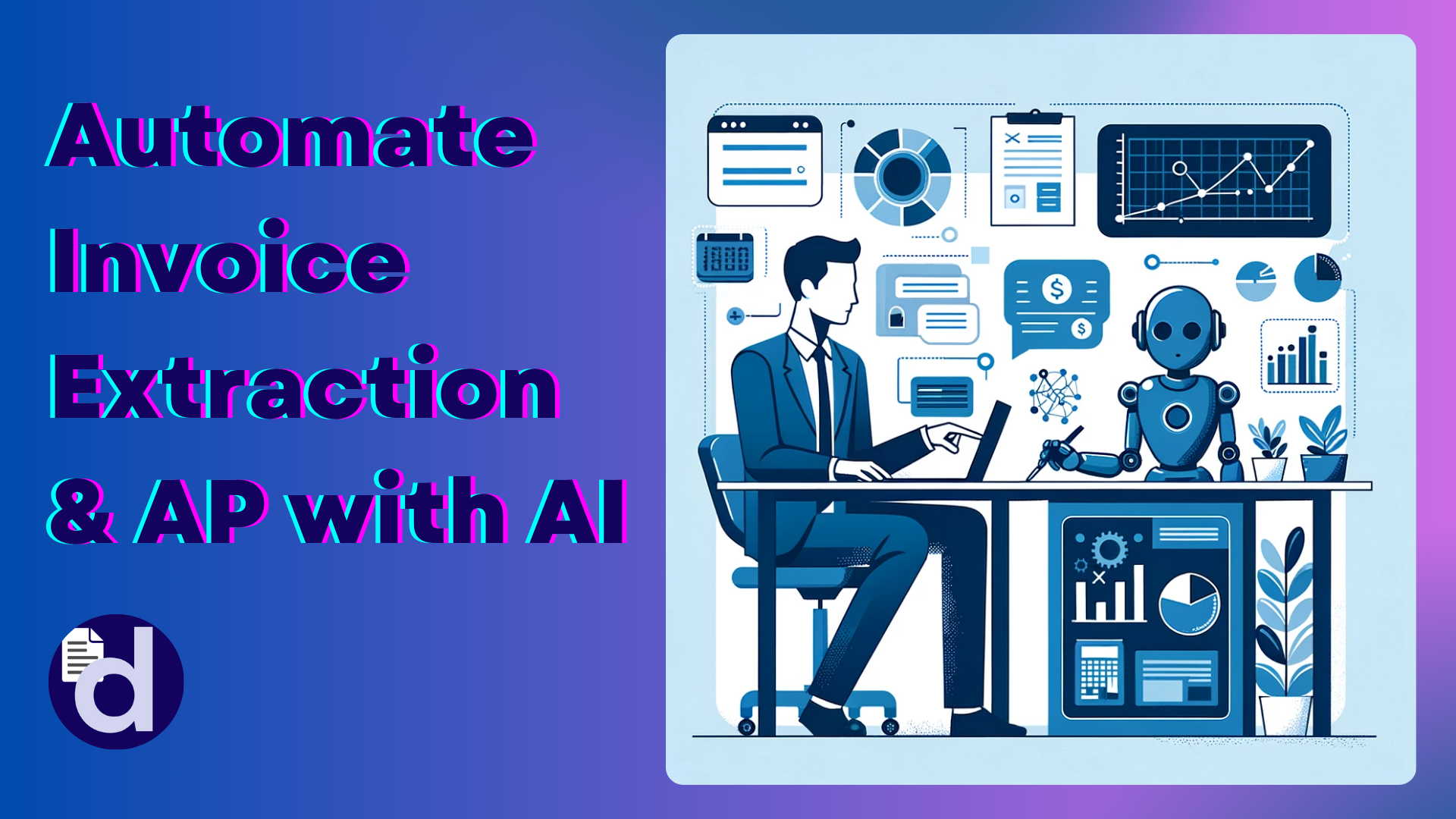
Businesses looking to improve operations in the digital age can benefit a lot from automation in the financial department. Financial departments deal with a lot of paper work - Accounts payable and Invoice handling being one of them.
What is Accounts Payable?
Accounts Payable (AP) is like the list of bills a business needs to pay. It's the money you owe suppliers for things you've received but haven't paid for yet. Managing AP is really important to keep a good relationship with your suppliers and maintain control of your cashflow.
A typical Accounts Payable workflow
- Receiving invoices from your suppliers physically or electronically.
- Invoice verification and manual data entry of invoices into existing ERP or Accounting systems
- Auditing and reporting data entered from invoices and making sure it matches original invoices
- Making payments for Invoices
The problems with traditional Invoice handling and AP
- Manual invoice matching against purchase orders and delivery notes is a labour intensive and time consuming task
- Manual data entry of invoices is an erroneous and slow task because of duplicated entries and mis-categorizing expenses
- Human error in data verification and data entry can lead to financial discrepancies that can be costly for business
- Manual processes require employing more people for this task with high operational costs
- Keeping track of AP manually leads to delayed payments which can lead to late payment penalties and strained vendor relationships
- Lack of real-time insights from manual processes constrains any pro-active financial decision making
Benefiting from automation
- Drastically reduce human error by having people involved only in data verification and approvals
- Become more cost efficient by reducing costs on manual AP, and reallocating people to more strategic tasks
- Improve cash flow management with real-time insights on spend and making payments on time
- Strengthen business relationships with suppliers
- Easily scale spending without straining employees with more AP workloads
Ways to use GPT to automate Accounts Payable
- Accurately automate extraction of invoice data from physical or digital invoices using GPT based data capture tools
- Delegate verification of Invoice such as line items, vendor matching and more to GPT
- Automatically classify Invoice expenses into your expense accounts
- Automatically match invoices against the right purchase orders and delivery notes
- Allow GPT to trigger alerts or actions based on invoice discrepancies or abnormalities
- Export invoice data to your existing business tools and systems
DocumentPro for Invoice handling and AP automation
DocumentPro harnesses the power of artificial intelligence through GPT technology and LLMs (large language models) to simplify document processing. DocumentPro offers a comprehensive and reliable platform making it easy for businesses to adopt automation and realize its benefits.
Key Features of DocumentPro
- Seamless data extraction of information from pdf and image invoices, receipts, and more financial documents, minimizing manual data entry
- Handling of scanned, handwritten or photographed documents with a combination of advanced OCR and GPT parsing technology
- Support of multiple languages ensuring cross border operations
- Intelligent data validation and verification with date formatting, flagging issues, matching vendors and more
- Easy integration with popular tools like cloud storage, CRMs, ERPs, Accounting software and more
- Intelligent search capability of your documents for real-time insights and easy question answering
- Storage and security of your documents ensuring confidentiality
Start using DocumentPro for automating Invoice handling and Accounts Payable

- Sign up to DocumentPro with a free account or a paid plan according to your usage needs
- Select the Invoice document parser. Modify it according to the fields you want extracted from your Invoices.
- Upload your Invoices to the parser from your computer, using email forwarding, using API or with other integrations
- Once uploaded, DocumentPro will automatically scan and extract information from your Invoices
- View invoice extracts, fix flagged issues and approve
- Export invoice data to your preferred tools like Accounting or ERP systems for tracking expenses.
Move into the future with automation
Automation can be transformational for your business in significantly increasing efficiency and reallocating your human resources to more value driven tasks. In a world driven by data, automation is not a nice to have but an essential investment. With DocumentPro, you get a revolutionary document process automation platform with affordable pricing plans and great support.
